Thursday, October 31, 2013
Emacs and VC AKA Version Control
http://www.gnu.org/software/emacs/manual/html_node/emacs/Customizing-VC.html
I am working for a customer
They are using CVS on AIX, but as I am actually the only Emacs user there, I don't really bother going through the set-up for using Emacs with CVS on WinXP.
Recently I looked into *tramp/pscp HOSTNAME*, and I decided I would be able cutting down on my waiting time, if I drastically reduced the list of files and directories being checked through VC in that environment.
I really don't mind the VC overhead on OS X or (SUSE) Linux, but in that difficult environment I rather want to proceed as described.
I found vc-handled-backends and customized it the Emacs way, and I was done.
I am working for a customer
- on WinXP
- with GNU Emacs 24.2.1
- through Tramp
- resp. putty plink ("pscp")
- on AIX files.
They are using CVS on AIX, but as I am actually the only Emacs user there, I don't really bother going through the set-up for using Emacs with CVS on WinXP.
Recently I looked into *tramp/pscp HOSTNAME*, and I decided I would be able cutting down on my waiting time, if I drastically reduced the list of files and directories being checked through VC in that environment.
I really don't mind the VC overhead on OS X or (SUSE) Linux, but in that difficult environment I rather want to proceed as described.
I found vc-handled-backends and customized it the Emacs way, and I was done.
Tuesday, October 29, 2013
Saturday, October 26, 2013
“More Instantly Better Vim” - Damian Conway customizes his favorite editor
- http://programming.oreilly.com/2013/10/more-instantly-better-vim.html (a presentation)
- http://en.wikipedia.org/wiki/Damian_Conway
- http://www.oreilly.com/pub/au/2247 = Damian Conway at oreilly.com as author
- http://en.wikipedia.org/wiki/Vim_(text_editor)
Wednesday, October 23, 2013
created utility "cvsgrep" from "rcsgrep" shipping with O'Reilly's "Unix Power Tools" (the code TAR ball)
Derived cvsrevs from rcsrevs, and cvsgrep from rcsgrep. This is really nice!! Imagine this:
$ cvsgrep -a SEARCHME files…
I knew, rcsgrep and sisters would be very, very useful.
svngrep should be quite useful as well.
OS X Mavericks' privacy default: "Send diagnostics & usage data to Apple"
No, I don't want to get crash reports sent out automatically, no, no, no!
downloaded and installed the latest OS X 10.9 AKA "Mavericks" last night – you get it for free from Apple
https://itunes.apple.com/de/app/os-x-mavericks/id675248567
These applications are experiencing trouble now after installing OS X 10.9:
- https://adium.im – crashes …
Monday, October 21, 2013
VirtualBox vs iSCSI
- Richard Horwood on "Virtualbox, iSCSI targets and teleport" (2010) (somebody mentions there, that addiscsidisk got replaced and explains how)
- Johannes Schlüter on "iSCSI devices in VirtualBox" (2010)
- http://www.synology.com/us/solutions/iSCSI/
iSCSI supposes Gigabit LAN, so that's a good reason to replace my last non-Gigabit FRITZ!Box by a Gigabit one.
Somebody will get my last FRITZ!Box 7270 (non-Gigabit), and I will get me a new FRITZ!Box 7490.
O'Reilly Media book: Effective Akka
Effective Akka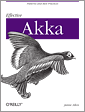
Avoid common mistakes when building distributed, asynchronous, high-performance software with the Akka toolkit and runtime. With this concise guide, author Jamie Allen provides a collection of best practices based on several years of using the actor model. The book also includes examples of actor application types and two primary patterns of actor usage, the Extra Pattern and Cameo Pattern.

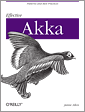
Avoid common mistakes when building distributed, asynchronous, high-performance software with the Akka toolkit and runtime. With this concise guide, author Jamie Allen provides a collection of best practices based on several years of using the actor model. The book also includes examples of actor application types and two primary patterns of actor usage, the Extra Pattern and Cameo Pattern.
O'Reilly Media book: HTML5 Pocket Reference
HTML5 Pocket Reference
Need help finding the right HTML5 element or attribute for your web page or application? HTML5 Pocket Reference is the classic reference that web designers and developers have been keeping close at hand for more than thirteen years. This fifth edition has been updated to reflect the current state of HTML5, including the HTML5 Candidate Recommendation, the emerging HTML5.1 Working Draft, and the living WHATWG standard.


Need help finding the right HTML5 element or attribute for your web page or application? HTML5 Pocket Reference is the classic reference that web designers and developers have been keeping close at hand for more than thirteen years. This fifth edition has been updated to reflect the current state of HTML5, including the HTML5 Candidate Recommendation, the emerging HTML5.1 Working Draft, and the living WHATWG standard.
crime story "Sebastian Bergman" from Sweden on public TV sender in Germany
- http://en.wikipedia.org/wiki/Sebastian_Bergman
- http://www.imdb.com/title/tt1790954/
- http://www.imdb.com/title/tt1790954/reviews
As opposed to the reviewers on IMDb I like the stories (broadcast on 2013-10-13 and 2013-10-20 on ZDF.de) – although just as a simple-minded viewer.
(I am writing this in English, as all the articles referred to are in English, too.)
PacktPub book: Nokogiri by Hunter Powers
http://www.packtpub.com/article/nokogiri
In this article by Hunter Powers, author of the book Instant Nokogiri, you will get an insight about Nokogiri the open source library to parse XML and HTML in Ruby.
In this article by Hunter Powers, author of the book Instant Nokogiri, you will get an insight about Nokogiri the open source library to parse XML and HTML in Ruby.
O'Reilly Media book: Oracle Essentials
http://shop.oreilly.com/product/0636920027737.do
Written by Oracle insiders, this indispensable guide distills an enormous amount of information about the Oracle Database into one compact volume, including a valuable overview of Oracle Database 12c. Ideal for novice and experienced DBAs, developers, managers, and users, Oracle Essentials walks you through technologies and features in Oracle’s product line, including its architecture, data structures, networking, concurrency, and tuning.

Written by Oracle insiders, this indispensable guide distills an enormous amount of information about the Oracle Database into one compact volume, including a valuable overview of Oracle Database 12c. Ideal for novice and experienced DBAs, developers, managers, and users, Oracle Essentials walks you through technologies and features in Oracle’s product line, including its architecture, data structures, networking, concurrency, and tuning.
O'Reilly Media book: Learning R
http://shop.oreilly.com/product/0636920028352.do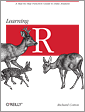
Learn how to perform data analysis with the R language and software environment, even if you have little or no programming experience. With the tutorials in this hands-on guide, you’ll learn how to use the essential R tools you need to know to analyze data, including data types and programming concepts.
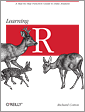
Learn how to perform data analysis with the R language and software environment, even if you have little or no programming experience. With the tutorials in this hands-on guide, you’ll learn how to use the essential R tools you need to know to analyze data, including data types and programming concepts.
O'Reilly Media book: Microinteractions: Full Color Edition
http://shop.oreilly.com/product/0636920032496.do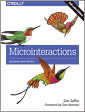
It’s the little things that turn a good digital product into a great one. With this full color practical book, you’ll learn how to design effective microinteractions: the small details that exist inside and around features. How can users change a setting, or know they have a new email message? You’ll quickly discover how microinteractions can change a product from one that’s tolerated into one that’s treasured.

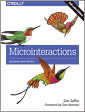
It’s the little things that turn a good digital product into a great one. With this full color practical book, you’ll learn how to design effective microinteractions: the small details that exist inside and around features. How can users change a setting, or know they have a new email message? You’ll quickly discover how microinteractions can change a product from one that’s tolerated into one that’s treasured.
O'Reilly Media book: High Performance Browser Networking
- http://shop.oreilly.com/product/0636920028048.do
- http://atlas.oreilly.com/books/1230000000545/index.html – read online for free

How prepared are you to build fast and efficient web applications? This eloquent book provides what every web developer should know about the network, from fundamental limitations that affect performance to major innovations for building even more powerful browser applications—including HTTP 2.0 and XHR improvements, Server-Sent Events (SSE), WebSocket, and WebRTC.
Saturday, October 19, 2013
running more than 1 blog from one WordPress site …
First I tried to employ WordPress on my Synology NAS for that, but that does not look trivial at the 2nd look.
Actually … – at the link(s) above they show an RSS feed link for a specific tag – maybe that's good enough for my purposes – maybe not.
My WordPress installation on my NAS:
- http://wordpress.org/tags/multiblog – "WordPress › Support » Tags — multiblog"
- http://wordpress.org/tags/multisite – …
- http://codex.wordpress.org/Create_A_Network – looks like a nice description of how to proceed to "create a network of sites"
Actually … – at the link(s) above they show an RSS feed link for a specific tag – maybe that's good enough for my purposes – maybe not.
My WordPress installation on my NAS:
- Before I start fiddling in the way described for multi-site WordPress installations (patching various PHP files), I am tempted to upgrade to the very latest WordPress release available.
- But of course with Synology DSM, you are a little restricted …
- …
Looks like this is not my last and successful attempt to get going with WordPress.
Facit: It works for simple purposes, but in my situation (blogging at least separately in English and in German) it's not yet for me. With blogger.com it's rather easy to have separate blogs. And if you are cautious enough, particular ones can really be considered as anonymous.
Update …:
I assume, I have more flexibility, if I install WordPress on my web space at shuttle.de rather than on my NAS. It's Debian there.
Update 2013-12-25:
Update …:
I assume, I have more flexibility, if I install WordPress on my web space at shuttle.de rather than on my NAS. It's Debian there.
Update 2013-12-25:
- http://codex.wordpress.org/Create_A_Network
- http://codex.wordpress.org/User:Beltranrubo/BitNami_Multisite – their installer requires to be run as root, that does not work for me on the site, where I intended to make use of it
I am not sure, whether I will go for a "sub-domains" (AKA domain-based) or for "sub-directories" (AKA path-based).
I am using "sub-domains" with blogger.com so far, but certainly only because there was no other option.
I assume, "sub-directory" will cause not as much Apache fiddling. Just "jochen.hayek.name/blog-en" and "jochen.hayek.name/blog-de" and so forth to be set up (more or less) separately …
Update 2013-12-25:
- http://codex.wordpress.org/Create_A_Network
- unpack the tar.gz into subdirectory wordpress
- add the line mentioning WP_ALLOW_MULTISITE as descibed within "Create A Network"
- visit the readme.html of my wordpress subdirectory in a browser and do as described there
Friday, October 18, 2013
my DNS provider helped me delegating a subdomain of one of my domains to DYN-DOT-COM
https://www.united-domains.de
There is not a web GUI way to configure that, but when I asked them over the phone, they just asked me to give them the details, and the task got accomplished within less than 2 hours.
Now I am able to reach my home network with a really nice FQDN.
Next steps:
There is not a web GUI way to configure that, but when I asked them over the phone, they just asked me to give them the details, and the task got accomplished within less than 2 hours.
Now I am able to reach my home network with a really nice FQDN.
Next steps:
- blogs are run "by myself at home" (WordPress), no longer by blogger.com i.e. Google
- I can tell you individual photo album URLs pointing to my NAS at home – and also music album URLs etc – this has been long waited for
- Synology has a rather interesting photo album blogging service running on their NASs
- I can have my own network reachable wiki "at home"
- …
Yes, I know, if my NAS's intrusion detection is too weak, than …
Thursday, October 17, 2013
added a section on "XCOFF-based Unix-like systems" at the article on "dynamic linker" on the English wikipedia
- https://en.wikipedia.org/wiki/Dynamic_linker
- https://en.wikipedia.org/wiki/LIBPATH
- https://en.wikipedia.org/wiki/LD_LIBRARY_PATH
A long PATH… makes the OS …
- "… access the disk quite often, hence there is a lot of disk I/O" – do you agree?
- "… compute a lot of …, hence a high CPU load" – do you agree?
- …
I got involved in a rather "controversial" discussion on that. I voted for (1). What are you voting for?
started the article on LIBPATH at the English wikipedia
https://en.wikipedia.org/wiki/LIBPATH
I have no idea for how long it will survive the storms on en.wikipedia.org. I still just felt like I really should start it.
On AIX (apparently with some OS/2 ancestry) it means basically the same as LD_LIBRARY_PATH elsewhere.
I have no idea for how long it will survive the storms on en.wikipedia.org. I still just felt like I really should start it.
On AIX (apparently with some OS/2 ancestry) it means basically the same as LD_LIBRARY_PATH elsewhere.
Wikipedia:Redirect - how to deal with a wikipedia "redirect"
https://en.wikipedia.org/wiki/Wikipedia:Redirect
https://en.wikipedia.org/wiki/LIBPATH had gotten redirected to https://en.wikipedia.org/wiki/CONFIG.SYS#LIBPATH, but LIBPATH is a meaningful environment variable on AIX as well. (There it means basically the same as https://en.wikipedia.org/wiki/LD_LIBRARY_PATH.) So I wanted to create a disambiguation article for LIBPATH instead of the "redirect thing". That article helped me doing so.
https://en.wikipedia.org/wiki/LIBPATH had gotten redirected to https://en.wikipedia.org/wiki/CONFIG.SYS#LIBPATH, but LIBPATH is a meaningful environment variable on AIX as well. (There it means basically the same as https://en.wikipedia.org/wiki/LD_LIBRARY_PATH.) So I wanted to create a disambiguation article for LIBPATH instead of the "redirect thing". That article helped me doing so.
Wednesday, October 16, 2013
long PATH, LD_LIBRARY_PATH, … – what kind of performance impact do they have?
- https://en.wikipedia.org/wiki/PATH_(variable)
- https://en.wikipedia.org/wiki/LD_LIBRARY_PATH
- https://en.wikipedia.org/wiki/LIBPATH
A long PATH… makes the OS …
- "… access the disk quite often, hence there is a lot of disk I/O" – do you agree?
- "… compute a lot of …, hence a high CPU load" – do you agree?
- …
I got involved in a rather "controversial" discussion on that. I voted for (1). What are you voting for?
I posted this issue at http://www.unix.com/shell-programming-scripting/238465-long-path-ld_library_path-libpath-what-kind-performance-impact-do-they-have.html as well.
I posted this issue at http://www.unix.com/shell-programming-scripting/238465-long-path-ld_library_path-libpath-what-kind-performance-impact-do-they-have.html as well.
"Lexical File Names in Plan 9" or "Getting Dot-Dot Right" (an article on symlinks in Unix)
http://www.cs.bell-labs.com/sys/doc/lexnames.html
An article on symlinks in Unix.
An article on symlinks in Unix.
ABSTRACT
Symbolic links make the Unix file system non-hierarchical, resulting in multiple valid path names for a given file. This ambiguity is a source of confusion, especially since some shells work overtime to present a consistent view from programs such as pwd, while other programs and the kernel itself do nothing about the problem.
Plan 9 has no symbolic links but it does have other mechanisms that produce the same difficulty. Moreover, Plan 9 is founded on the ability to control a program’s environment by manipulating its name space. Ambiguous names muddle the result of operations such as copying a name space across the network.
To address these problems, the Plan 9 kernel has been modified to maintain an accurate path name for every active file (open file, working directory, mount table entry) in the system. The definition of ‘accurate’ is that the path name for a file is guaranteed to be the rooted, absolute name the program used to acquire it. These names are maintained by an efficient method that combines lexical processing—such as evaluating .. by just removing the last path name element of a directory—with local operations within the file system to maintain a consistently, easily understood view of the name system. Ambiguous situations are resolved by examining the lexically maintained names themselves.
A new kernel call, fd2path, returns the file name associated with an open file, permitting the use of reliable names to improve system services ranging from pwd to debugging. Although this work was done in Plan 9, Unix systems could also benefit from the addition of a method to recover the accurate name of an open file or the current directory.
Sunday, October 13, 2013
FAQ: what USB speakers and DACs do Synology products support?
- http://www.synology.com/support/faq_show.php?q_id=392&lang=enu – Synology Knowledge Base: "What USB speakers and DACs does Synology product support?" (bad English)
- http://forum.synology.com/wiki/index.php/User_Reported_Compatible_USB_Speakers – strange wiki, you cannot get a user account there
- http://www.conrad.de/ce/de/product/872300/USB-20-Headset-Adapter – works with my DS213+ under DSM 4.3 – costs just € 10
Friday, October 11, 2013
DVB-C (and DVB-T2/-T) for my Synolgy NAS "diskstations"
- www.heise.de/ct/13/22/links/118.shtml – in German: "Netzwerkspeicher als TV-Server und -Empfänger"
It needs the following software:
These two mentioned diskstations are compatible with these two DVB-C USB connectable devices:
- http://www.tbsdtv.com/products/tbs-dvb-c-usb-stick.html : TBS USB DVB-C TV Stick
- https://www.tbs-technology.de/shop/product_info.php?products_id=21 for about € 60+5
- at amazon.de [link] for about € 63+5
- at geizhals.net [no link currently]
- http://www.tbsdtv.com/products/tbs5680-dvb-c-tv-tuner-ci-usb.html : TBS5680 DVB-C TV Tuner CI USB
- https://www.tbs-technology.de/shop/product_info.php?products_id=20 for about € 89+5
- at amazon.de [no link currently]
- at geizhals.net [link] for about € 95+…
This DVB-T2 /-T/-C USB connectable device would be my favourite, if it were supported by dvblogic for the NAS-s mentioned above and also for the Raspberry Pi:
Q: "Catmatism"? A: just opposite of Dogmatism -"Accepting the changes without being dogmatic"
Urban Dictionary: Catmatism
A person who adopts a positive and revolutionary changes accordingly without being stubborn or stereotyped, is supposed to follow Catmatism. (sp?)
Wednesday, October 9, 2013
displaying files (on a UNIX command line), each file together with its names
displays each file with its name before its content:
$ head -999 file-a file-b file-c
displays each file with its name before each line of its content:
$ pipegrep '' cat file-a file-b file-c
Search the web for pipegrep, if you are interested in it! It is written in one word.
$ head -999 file-a file-b file-c
displays each file with its name before each line of its content:
$ pipegrep '' cat file-a file-b file-c
Search the web for pipegrep, if you are interested in it! It is written in one word.
how to easily display a base64 encoded file
I wondered, how I could achieve that on various Unix platforms, and I ran the following command on my Linux box:
$ man -k base64
base64 (1) - base64 encode/decode data and print to standard output
MIME::Base64 (3pm) - Encoding and decoding of base64 strings
$ man -k base64
base64 (1) - base64 encode/decode data and print to standard output
MIME::Base64 (3pm) - Encoding and decoding of base64 strings
Right the utility base64 (beloning to GNU coreutils) would do it, if it were broadly available; on AIX you can't expect GNU coreutils to be installed.
The MIME::Base64 man page shows a nice perl one-liner making use of a perl module, which is rather likely to be installed:
$ perl -MMIME::Base64 -ne 'print decode_base64($_)'
TidBITS Publishing e-book (only): Take Control of 1Password
Take Control of 1Password: 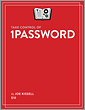

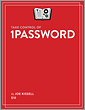
Speed through Web logins with 1Password 4!
Remembering and entering Web passwords is both difficult and insecure, but it doesn't have to be that way, thanks to 1Password, the popular password manager from AgileBits. In this ebook, Joe Kissell brings years of real-world 1Password experience into play--plus many hours with the 1Password 4 for Mac beta--to explain not only how to create, edit, and enter Web login data easily, but also how to autofill contact and credit card information when shopping online, audit your passwords and generate better ones, and share your passwords with key people and among multiple devices. Joe focuses on 1Password 4 for the Mac, but he also provides details and directions for the iOS, Windows, and Android versions of 1Password.
You'll find expert advice on these topics:
Meet 1Password: Set your master passcode and make first-run configuration decisions. Explore usage strategies for 1Password on your Mac, PC, iOS device, or Android handheld, and understand the different components of the software on the different platforms. Get lots of ideas for how to share your vault (or vaults!) among your devices and with other people.
Master logins: In 1Password, a typical login contains a set of credentials used to sign in to a Web site. Find out how to create logins, sort them, search them, tag them, delete them, and more. You'll especially find help with editing logins. For example, if you change a password from
Understand password security: Get guidance on what makes for a good password, and read Joe's important Password Dos and Don'ts. An advanced topic later in the ebook covers how to perform a security audit in order to improve poor passwords quickly. (For Joe's full advice on passwords, read Take Control of Your Passwords.)
Go beyond Web logins: For a lot of people, a primary point of 1Password is to speed the process of signing in to Web sites. But 1Password can do much more. Learn about storing and autofilling contact information (for more than one identity, even), and your credit card number and security code. You'll also find advice on storing passwords for password-protected files and encrypted disk images, plus ideas for keeping track of confidential files, private diary entries, scans of important cards or documents, and more.
You'll also discover the answers to key questions, including:
Remembering and entering Web passwords is both difficult and insecure, but it doesn't have to be that way, thanks to 1Password, the popular password manager from AgileBits. In this ebook, Joe Kissell brings years of real-world 1Password experience into play--plus many hours with the 1Password 4 for Mac beta--to explain not only how to create, edit, and enter Web login data easily, but also how to autofill contact and credit card information when shopping online, audit your passwords and generate better ones, and share your passwords with key people and among multiple devices. Joe focuses on 1Password 4 for the Mac, but he also provides details and directions for the iOS, Windows, and Android versions of 1Password.
You'll find expert advice on these topics:
Meet 1Password: Set your master passcode and make first-run configuration decisions. Explore usage strategies for 1Password on your Mac, PC, iOS device, or Android handheld, and understand the different components of the software on the different platforms. Get lots of ideas for how to share your vault (or vaults!) among your devices and with other people.
Master logins: In 1Password, a typical login contains a set of credentials used to sign in to a Web site. Find out how to create logins, sort them, search them, tag them, delete them, and more. You'll especially find help with editing logins. For example, if you change a password from
dragon7 to eatsevendragonsforlunchatyahoo, you'll want to incorporate that into its login. Or, use 1Password's password generator to come up with complex passwords, like dGx7Crve3WucELF#s.Understand password security: Get guidance on what makes for a good password, and read Joe's important Password Dos and Don'ts. An advanced topic later in the ebook covers how to perform a security audit in order to improve poor passwords quickly. (For Joe's full advice on passwords, read Take Control of Your Passwords.)
Go beyond Web logins: For a lot of people, a primary point of 1Password is to speed the process of signing in to Web sites. But 1Password can do much more. Learn about storing and autofilling contact information (for more than one identity, even), and your credit card number and security code. You'll also find advice on storing passwords for password-protected files and encrypted disk images, plus ideas for keeping track of confidential files, private diary entries, scans of important cards or documents, and more.
You'll also discover the answers to key questions, including:
- What are the main changes between 1Password 3 and 1Password 4?
- In addition to 1Password, should I use my Web browser's password, contact, or credit card autofill feature? What about Apple's iCloud Keychain?
- What is the fastest way to get 1Password to sign me in to a Web site?
- My login item used to sign me in, but it stopped working. What should I do?
- I made a long, random password for my bank account, but it wasn't saved in the login item! Where can I find it?
- How can I use one username and password with multiple Web sites, like one Apple ID for both iCloud and the online Apple Store?
- What if I need to access my 1Password data from another person's computer?
- How can I speed up Web logins and filling in shopping cart info with 1Password in iOS or Android?
- Is it true that I can initiate 1Password login items from keyboard launcher utilities like LaunchBar, Alfred, and Quicksilver? (Hint: the answer is yes!)
O'Reilly Media book: OS X Mavericks: The Missing Manual
http://shop.oreilly.com/product/0636920029069.do: 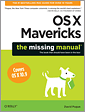
With Mavericks, Apple has unleashed the most innovative version of OS X yet—and once again, David Pogue brings his humor and expertise to the #1 bestselling Mac book. Mac OS X 10.9 brings more innovations from the iPad and adds a variety of new features throughout the operating system.

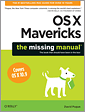
With Mavericks, Apple has unleashed the most innovative version of OS X yet—and once again, David Pogue brings his humor and expertise to the #1 bestselling Mac book. Mac OS X 10.9 brings more innovations from the iPad and adds a variety of new features throughout the operating system.
O'Reilly Media book: Windows 8.1: Out of the Box
http://shop.oreilly.com/product/0636920032533.do: 
Get a real feel for Windows 8.1 with a wealth of tips in this step-by-step guide. After using Windows 7 or XP, learning Microsoft’s latest operating system takes some adjustment. Never fear. Windows expert Mike Halsey starts with the basics and then takes you through the trickier parts of Microsoft’s latest operating system.


Get a real feel for Windows 8.1 with a wealth of tips in this step-by-step guide. After using Windows 7 or XP, learning Microsoft’s latest operating system takes some adjustment. Never fear. Windows expert Mike Halsey starts with the basics and then takes you through the trickier parts of Microsoft’s latest operating system.
Monday, October 7, 2013
No Starch Press: Ruby Under a Microscope
Ruby Under a Microscope: 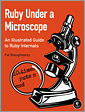
Ruby Under a Microscope gives developers an inside, hands-on look at Ruby's core, using simple diagrams coupled with clear explanations.

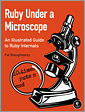
Ruby Under a Microscope gives developers an inside, hands-on look at Ruby's core, using simple diagrams coupled with clear explanations.
traveling by train and bus in Denmark: rejseplanen
Tuesday, October 1, 2013
Subscribe to:
Posts (Atom)

